📍Location settings on iPhone and Android control how apps and services access your device’s GPS, Wi-Fi, Bluetooth, and cellular data to determine your location. These settings allow users to manage privacy, improve navigation, and customize location-based services like weather updates, ride-sharing apps, and emergency assistance.
📷 Metadata is data about data. Many computer systems use metadata to organize, store, and retrieve files. iPhone and Android devices use a metadata standard called EXIF (Exchangeable Image File Format). This data is automatically embedded in photos taken with digital cameras and smartphones.
EXIF stores metadata about a photo, including camera settings, timestamps, and sometimes GPS data. It can help photographers analyze image details but may expose personal information when sharing images online. Removing or editing EXIF data can protect privacy, especially when posting photos on social media. If you use a third-party app, be sure to read about the app's privacy policy!
🛡️Biometrics are physical traits—like fingerprints or facial recognition—used to confirm your identity on a device. They offer a convenient way to log in but are less secure than traditional methods like PINs or passwords.
👍 Why Use Biometrics on Phones?
✔ Convenience – Faster and easier than typing passwords or PINs.
✔ Enhanced Security – Harder to steal or guess compared to passwords.
✔ Multi-Factor Authentication (MFA) – Can be combined with PINs for extra protection.
✔ App & Payment Security – Used for banking apps, digital wallets (Apple Pay, Google Pay), and password managers.
⚠️ Potential Risks & Privacy Concerns
❌ Not 100% Secure – Some biometrics can be tricked (e.g., face unlock with a photo on older devices).
❌ Cannot Be Changed – Unlike passwords, you can’t reset your fingerprint or face if compromised.
❌ Data Storage Risks – Some biometric data is stored locally, but if breached, it could be exploited.
Two-Factor Authentication (2FA) is a security process that requires two different forms of verification to confirm a user's identity. It adds an extra layer of protection beyond just a password, making it harder for hackers to access accounts.
When logging into an account, users must provide two of the following authentication factors:
1️⃣ Something You Know – Password, PIN, or security question
2️⃣ Something You Have – Phone, security key, or authentication app
3️⃣ Something You Are – Fingerprint, face scan, or voice recognition
Example: Logging into an email account requires a password (something you know) and a one-time code sent to your phone (something you have).
📌 Common Types of 2FA
✅ SMS or Email Codes – A one-time passcode (OTP) sent via text or email
✅ Authenticator Apps – Apps like Google Authenticator or Authy generate time-sensitive codes
✅ Hardware Security Keys – USB or NFC devices like YubiKey provide physical authentication
✅ Biometric Verification – Fingerprint or facial recognition used along with a password
🔒 Why Use 2FA?
✔ Stronger Security – Even if someone steals your password, they still need a second factor
✔ Prevents Unauthorized Access – Protects against phishing and hacking attempts
✔ Required for Many Services – Banks, email providers, and social media platforms often require 2FA