APRIL 23, 2025
Brightspace Crash Course for Students
Bye-bye Blackboard! Brooklyn College is transitioning to a new learning management system, Brightspace starting in Summer 1. Get a jump start! Join us for a brief tour of the platform, where we'll highlight key features and point out important differences from Blackboard. We'll conclude with a Q&A session, ensuring you feel confident navigating Brightspace for your summer and fall courses.
Thursday, April 24 12:30-1:30 PM (club hours)
/Register
Tuesday, April 29 7-9 PM /Register
You can access Brightspace at
https://brightspace.cuny.edu and take the
Brightspace Orientation for BC Students. Students who complete the orientation training will receive a certificate that they can share with their instructors as proof of their readiness.
We'd like encourage you to review the Brooklyn College Brightspace for Students guide and the CUNY Transition website for FAQs, best practices, the D2L YouTube Playlist for learners, and additional documentation about the transition.
Thank you!
• • • • • • • • • • • • • • • •
APRIL 1, 2025
Attention Brooklyn College Students!
We are excited to announce that Brightspace will replace Blackboard as the new CUNY-wide Learning Management System starting this summer. While there are some similarities between the two platforms we strongly recommend that you prepare for this transition in advance to save yourself the additional stress and avoid overwhelming the Brooklyn College Support Services.
All 2025 Brooklyn College summer courses will be taught in Brightspace. While you will not be able to enroll in any BC course in Brightspace until Summer I begins, you can already access this new learning environment at https://brightspace.cuny.edu and take the Brightspace Orientation for BC Students. Students who complete the orientation training will receive a certificate that they can share with their instructors as proof of their readiness.
We encourage you to review the Brooklyn College Brightspace for Students guide and the CUNY Transition website for FAQs, best practices, the D2L YouTube Playlist for learners, and additional documentation about the transition. You may notice some variations in the Navigation bar from the version created for Brooklyn College; however, the functions will remain the same.
Stay tuned for further announcements regarding the Brooklyn College Brightspace training schedule and workshops.
Thank you!
• • • • • • • • • • • • • • • •
FEBRUARY 6, 2025
Brooklyn College Spring 2025 Brightspace Workshop Schedule (February 18 - April 8)
On behalf of Carlos Cruz…
Academic Information Technology, in collaboration with the Provost's Office for Faculty and Administration and the Center for Teaching and Learning, presents the first Brooklyn College Brightspace Practical Workshops Series.
This workshop series will focus on the “Course Adjustment” phase of the transition. Focus on problem-solving by area rather than function, covering topics such as Assessments, Content, Grades, and Interactive Tools. Each session will introduce at least one of the new outstanding Brightspace functions.
We will address a variety of scenarios and provide solutions. The adjustment phase will include many resources on the Transition website for anyone wishing to review the instructions provided during training.
Each seminar will consist of a 30-minute presentation followed by a 30-minute question and answer session. Presentations will be held from Mondays to Thursdays from 1:00 to 2:00 p.m. Additionally, every Friday, instructors can join a Q&A session for an informal discussion on Brightspace-related questions. See below for the schedule and Zoom links.
Carlos A Cruz
LMS System Administrator and Instructional Designer
Brooklyn College
Email: Carlosa@brooklyn.cuny.edu
• • • • • • • • • • • • • • • •
Brightspace Practical Workshops Series
All sessions 1:00–2:00 p.m.
Mastering Brightspace Communication Tools
Learn how to effectively manage communication tools in Brightspace, including announcements and messages, to enhance student engagement and streamline course updates.
Tuesday, February 18
Zoom Invite Link
Passcode: 772797
Monday, March 3 (repeated session)
Zoom Invite Link
Passcode: 822409
Thursday, March 13 (repeated session)
Zoom Invite Link
Passcode: 175758
Wednesday, March 26 (repeated session)
Zoom Invite Link
Passcode: 452002
Managing Course Content Efficiently, Content, Part 1
This workshop introduces the Bulk Edit feature and the Upload and Create section, allowing users to efficiently manage multiple items. Participants will learn to edit modules, topics, and dates simultaneously, saving time and effort.
Wednesday, February 19
Zoom Invite Link
Passcode: 690976
Tuesday, March 4 (repeated session)
Zoom Invite Link
Passcode: 409114
Monday, March 17 (repeated session)
Zoom Invite Link
Passcode: 794124
Thursday, March 27 (repeated session)
Zoom Invite Link
Passcode: 363183
Working with Existing Activities, Content, Part 2
Explore how to incorporate existing activities into modules and sub-modules while linking them to assignments, quizzes, and discussions. This session also covers integrating key learning tools (LTIs) such as book publishers, Turnitin, and Zoom.
Thursday, February 20
Zoom Invite Link
Passcode: 387689
Wednesday, March 5 (repeated session)
Zoom Invite Link
Passcode: 061854
Tuesday, March 18 (repeated session)
Zoom Invite Link
Passcode: 284490
Tuesday, April 1 (repeated session)
Zoom Invite Link
Passcode: 974473
Reorganizing and Reusing Assessments
Discover how to use the Bulk Edit tool to modify assignment titles, dates, and categories, as well as how to manage quizzes by adjusting names, categories, and attempt limits. This session also includes accessing the Quiz Library, reordering content, and utilizing Lockdown Browser.
Monday, February 24
Zoom Invite Link
Passcode: 505077
Thursday, March 6 (repeated session)
Zoom Invite Link
Passcode: 939624
Wednesday, March 19 (repeated session)
Zoom Invite Link
Passcode: 459329
Wednesday, April 2 (repeated session)
Zoom Invite Link
Passcode: 197825
Optimizing Brightspace Interactive Tools
Learn how to efficiently manage discussions, threads, and topics, as well as adjust blogs and groups within Brightspace. This session ensures a seamless transition from Blackboard while improving the organization of interactive course elements.
Tuesday, February 25
Zoom Invite Link
Passcode: 270173
Monday, March 10 (repeated session)
Zoom Invite Link
Passcode: 623509
Thursday, March 20 (repeated session)
Zoom Invite Link
Passcode: 787545
Thursday, April 3 (repeated session)
Zoom Invite Link
Passcode: 709671
Balancing Grades and Reviewing Assignments
Understand how to configure grade settings, review, and manage grade assignments, and organize assessments effectively. Explore best practices for grading essay questions and familiarize yourself with Brooklyn College’s grading schemes.
Wednesday, February 26
Zoom Invite Link
Passcode: 752853
Tuesday, March 11 (repeated session)
Zoom Invite Link
Passcode: 605030
Monday, March 24 (repeated session)
Zoom Invite Link
Passcode: 300013
Monday, April 7 (repeated session)
Zoom Invite Link
Passcode: 943593
Experiencing Course Material from a Student’s Perspective
Use the CUNY Demo Student and Learner features to view the course as a student. Evaluate accessibility by reviewing course content, navigation, and functionality to ensure a smooth student experience before making the course available.
Thursday, February 27
Zoom Invite Link
Passcode: 671588
Wednesday, March 12 (repeated session)
Zoom Invite Link
Passcode: 604434
Tuesday, March 25 (repeated session)
Zoom Invite Link
Passcode: 813205
Tuesday, April 8 (repeated session)
Zoom Invite Link
Passcode: 451547
Brightspace Q&A Session
Join us for this open, informal session to discuss any questions you have about Brightspace.
Friday, February 21
Zoom Invite Link
Passcode: 266680
Friday, February 28 (repeated session)
Zoom Invite Link
Passcode: 493558
Friday, March 7 (repeated session)
Zoom Invite Link
Passcode: 068475
Friday, March 14 (repeated session)
Zoom Invite Link
Passcode: 292383
Friday, March 21 (repeated session)
Zoom Invite Link
Passcode: 339098
Friday, March 28 (repeated session)
Zoom Invite Link
Passcode: 712414
Friday, April 4 (repeated session)
Zoom Invite Link
Passcode: 552490
• • • • • • • • • • • • • • • •
DECEMBER 11, 2024
Dear Faculty,
The first series of Brightspace workshops is about to conclude. Thanks for your participation. If you could not attend them, you can access the resources available in the Brooklyn College Workshops Resources section under the RECOGNITION Phase tab on the Brooklyn College Transition website.
We recommend visiting your Brightspace courses at Brightspace.cuny.edu. If the last four years of your classes do not appear in Brightspace, please notify us as soon as possible so we can forward this information to CUNY.
The second series of Brightspace workshops will begin in January. It will focus on practical solutions for adapting content and assessments transferred from your Blackboard course sites.
Please stay tuned for further announcements regarding the January workshop series!
For additional questions, please get in touch with Carlos A. Cruz.
Carlos A. Cruz
LMS System Administrator and Instructional Designer
Brooklyn College
Carlosa@brooklyn.cuny.edu
• • • • • • • • • • • • • • • •
NOVEMBER 11, 2024
Dear Faculty,
Academic Information Technology (AIT), in collaboration with the Provost's Office for Faculty and Administration and the Center for Teaching and Learning (CLT), presents the first Brooklyn College Brightspace Practical Workshops Series.
This workshop series will focus on the “Course Recognition” phase of the transition. Instructors will learn how to navigate the primary interface, locate class content and assessments transferred from Blackboard, save Blackboard course sites that did not transfer to Brightspace, create a practice site, and import content into Brightspace.
Each seminar will consist of a 30-minute presentation followed by a 30-minute question and answer session. Presentations will be held from Mondays to Thursdays from 1:00 to 2:00 p.m. Additionally, every other Friday, instructors can join a Q&A session for an informal discussion on Brightspace-related questions. See below for the schedule and Zoom links.
Stay tuned for further announcements and the January workshop series!
If you have any additional questions, contact Carlos A. Cruz
Carlos A Cruz
LMS System Administrator and Instructional Designer
Brooklyn College
Email: Carlosa@brookllyn.cuny.edu
• • • • • • • • • • • • • • • •
Brightspace Practical Workshops Series (Fall 2024)
All sessions 1:00–2:00 p.m.
A Quick Tour of the Brightspace User Interface
We will guide you through accessing Brightspace for the first time and help you identify your courses that have been transferred. On the home page, we will explore the mini navigation bar along with the College and course navigation bars.
• Monday, November 18
Zoom Invite Link
Passcode: 919509
• Tuesday, November 26 (repeated session)
Zoom Invite Link
Passcode: 773309
• Wednesday, December 4 (repeated session)
Zoom Invite Link
Passcode: 170473
Preparing Your Blackboard Content for Brightspace
If you have a class that you wish to save for the future and it was not included in the four-year transfer to Brightspace, we will demonstrate how to export and save your Blackboard content to your computer desktop for future use in Brightspace.
• Tuesday, November 19
Zoom Invite Link
Passcode: 801663
• Wednesday, November 27 (repeated session)
Zoom Invite Link
Passcode: 924224
• Wednesday, December 11 (repeated session)
Zoom Invite Link
Passcode: 863844
Creating and Populating a Brightspace Practice Site
Learn how to create Brightspace practice sites and how to import previously saved Blackboard content into Brightspace.
• Wednesday, November 20
Zoom Invite Link
Passcode: 796398
• Monday, December 2 (repeated session)
Zoom Invite Link
Passcode: 51338
Locating Blackboard Content in Brightspace
Join our training session to help you identify and find your transferred Blackboard content and assessments within Brightspace. You will also learn how to use the Learner and the CUNY student demo features.
• Thursday, November 21
Zoom Invite Link
Passcode: 598576
• Tuesday, December 3 (repeated session)
Zoom Invite Link
Passcode: 612326
• Thursday, December 12 (repeated session)
Zoom Invite Link
Passcode: 166451
Q&A Sessions
Join us for this open, informal session to discuss any questions you have about Brightspace.
• Friday, November 22
Zoom Invite Link
Passcode: 872680
• Friday, December 13
Zoom Invite Link
Passcode: 895170
• • • • • • • • • • • • • • • • • • • • • • • •
OCTOBER 24, 2024
Attention, Brooklyn College Faculty!
We are pleased to announce that Brightspace is now available for your use. You can access courses taught within the last four years at https://brightspace.cuny.edu.
We recommend verifying the courses on Brightspace and downloading any classes created in Blackboard more than four years ago to your computer desktop.
Please take the time to review the Brooklyn College and the CUNY Transition websites for FAQs, best practices, and additional documentation about the transition phases. Stay tuned for further announcements regarding the Brooklyn College training schedule, and consider signing up for the CUNY workshops for faculty and the Ask Me Anything sessions.
We will also provide guidance on handling Brightspace-related questions from students soon.
For further questions, please feel free to contact Carlos A. Cruz.
Carlos A. Cruz
Learning Manager System Administrator and Instructional Designer
Email: Carlosa@brookllyn.cuny.edu
Library 3rd floor, room 381
Brooklyn College
Thank you!







 Brightspace Basics
Brightspace Basics
 Content
Content
 Discussions
Discussions
 Gradebook
Gradebook
 Assessments
Assessments 